A Compelling Case for Automating Pharmacy Workflow
- By
- Tom Modeen
It would be a perfect world if incoming prescriptions flowed efficiently and accurately from intake to finished product.
Rather than follow a straight line through the dispensing process, many of the prescriptions you receive today will navigate their way along the pharmacy bench in a “zig zag” journey. This makes for a compelling case to automate pharmacy workflow.
Here’s why:
All Prescriptions Have Specific Priorities
Attributes include waiting, will-call, delivery and in some cases, mail. Therefore, prescription priorities must be assigned at the beginning of the dispensing process.
The Increase in Electronic Prescription Activity Has Created Greater Challenges
Due to the increase in e-prescription traffic, pharmacies receive prescriptions orders at a much more rapid rate than every before. This  faster rate of receipt has introduced greater stress into the dispensing area. Greater operational discipline is required in managing the flow of prescription traffic.
faster rate of receipt has introduced greater stress into the dispensing area. Greater operational discipline is required in managing the flow of prescription traffic.
Insurance and Prior Approval Rejections Are High!

In a recent report, Medicaid challenged pharmacies with an average insurance rejection rate of 4.92%; followed by Aetna, with an average rejection rate of 1.5%; United Healthcare at 1.8%; followed by Cigna, at 0.54%.The PA rejection rate for Managed Care Organizations is 4.4%, overall. Rejections require staff intervention and deplete resources.
Out of Stock Conditions
Out of stock conditions are common and need to be tracked to complete existing prescription orders.
Eliminating Medication Errors
The highest priority in the dispensing process.
 Building Quality Into the Process: Transitioning to Automated Pharmacy Workflow
Building Quality Into the Process: Transitioning to Automated Pharmacy Workflow
Security
One of the benefits of software-driven workflow is the ability to monitor accountability and productivity of pharmacy staff members.
All great pharmacy workflow software begins with a security access system housing each member of the staff. It defines which members have privileges to perform specific tasks in the prescription filling process. You certainly wouldn’t want your prescription entry person to perform the pharmacist’s final check and you may not want that person bypassing serious clinical interventions. On the converse side you may want pharmacists involved in resolving insurance rejections.
A robust security access system will allow the SP Pharmacist or System Administrator to assign system privileges for each staff member. When that staff member logs into pharmacy software, they only see their allowed pharmacy applications.
This also sets the precedent to creating an audit log of which staff members performed which tasks of the fill process as well as date and time completed.
Looking at the “grand view” of dispensing activity, this will provide the manager or SP Pharmacist of how many prescriptions are in process in each step of workflow as well as potential bottlenecks that are in play.
Organizing Active Prescriptions Into Batches
If your pharmacy workflow software organizes prescriptions into patient batches, you are well ahead of the game.
Batching simplifies the management of active prescription orders.
Benefits include assigning priorities for all of a patient’s prescriptions for the day (Waiting, Will-Call, etc.); up to the minute status of any prescriptions that are held up in the adjudication process, need a PA or the pharmacy has insufficient stock for completion. This not only provides the tool to deploy “action” activities, but supplies the staff with up to date information so they may inform the patient. Batching isby the most efficient way of acting upon prescription orders in process.
Take “Baby Steps” in Implementing Workflow
I have always made it my practice to advise pharmacies planning workflow implementation to take “Baby Steps” and start with the two most important workflow queues in the structure: Adjudication Error Resolution and Pharmacist Quality Assurance. This allows all rejections to be held in a queue for action on a PRN basis, The Pharmacist Quality Assurance Queue of prescriptions assures that medication errors are eliminated and clinical interventions dealt with before delivering the prescription orders to the patient. After a few weeks of getting your feet wet with these two steps, you can expand your capabilities by adding pharmacy-specific steps (queues) to your operation.
be held in a queue for action on a PRN basis, The Pharmacist Quality Assurance Queue of prescriptions assures that medication errors are eliminated and clinical interventions dealt with before delivering the prescription orders to the patient. After a few weeks of getting your feet wet with these two steps, you can expand your capabilities by adding pharmacy-specific steps (queues) to your operation.
Setting Up a “Road Map” for Automating Workflow
Enabling every step of pharmacy workflow software can lead to navigating through seven discrete processes to fill a prescription. This works if pharmacy staffing includes enough personnel to cover and act upon each of these steps.
If you are a pharmacist working with one or two technicians this is not a workable solution.
The pharmacy management workflow software you enable should be adaptable and allow you match your active personnel to the tasks at hand.
The Full Compliment of Pharmacy Workflow Steps
- Intake. This queue is used for staff to receive and act upon new hard copy prescription orders received from the patient, new e-prescriptions, IVR requests and refill requests. For hard copy orders, the clerk or technician may scan the image of the prescription directly to the patient file. In additions, “time to complete” indicators are attached to all incoming orders, alerting staff “downstream” on the bench as to the urgency for completion. From Intake, the prescription orders move to the next step or queue:
- Order Entry. Incoming orders, appearing in this queue, are then entered and processed for adjudication by the technician or pharmacist. Rejected claims in this processing batch are dispatched to:
- Error Resolution. All insurance rejections and PA rejections will remain in this queue until a successful conclusion has been met. Prescriptions paid by insurance then move to the:
- Dispensing. Medication is acquired from inventory, label is affixed to a vial and the prescription reaches a completed state. It is commonplace, in many systems, that the dispensing technician has the added ability to scan the NDC bar code on the Rx label and the bar code on the stock medication container to ensure accurate dispensing. Once the orders have been successfully adjudicated and physically dispensed, the orders move to the:
- Quality Assurance. The most important step of workflow. The pharmacist visually verifies all elements of the prescription. The data entered is compared against the original prescription order. The pharmacists will verify and and adjudicate clinical review.
- Location Assignment. This is where the assignment for physical location is assigned (will-call area). These areas may be defined in multiple ways: Alphabetic assignment to the will-call shelves; auto-assignment to an automated bagging system, the refrigerator (s), the delivery area for route dispatching or the mail area for shipping. The complexity of will-call is defined be the pharmacy’s requirement. The pharmacy software system should be flexible and allow user-defined categories for location to match the business need. Prescription orders in the will-call area will then be ready for patient pickup and
- POS Check-Out. POS Check-Out performs a vital role in the pharmacy workflow process in addition to capturing sales and tendering transactions. Prescriptions not picked up will automatically create a report to manage return-to stock orders. These orders offer another opportunity to remind the patient that their prescriptions are ready via SMS text message, email or manual phone interaction. In more robust workflow systems, the POS system will validate that the prescription was successfully verified by the pharmacist in the Quality Assurance Step..
Automating pharmacy workflow will introduce both simplicity, quality and sustainability into your dispensing operation. There has never been a more compelling time to break old habits and move towards the future!