Point of Sale Success – Part 3: Ordering Inventory
- By
- Tom Modeen
Armed with a robust POS item file ( achieving an 80 to 90% scan rate at your POS registers ) and having your shelves labels fully implemented, you are now ready to move to the next level of POS implementation: ordering inventory.
Ordering inventory for front merchandise deploys a different outlook than ordering medications for the prescription department. The main differentiation is that front store items require techniques of merchandising. This equates to having products on hand that not only  supplement the health of your patients but target your customer demographics. Population age, ethnicity, income all factor into creating the proper product mix. In addition, you would also want to concentrate on seasonal consideration such as holidays and change of season as factors that should effect your planning. In due course, you can achieve measurable improvements in ordering inventory through careful planning and acquired skills.
supplement the health of your patients but target your customer demographics. Population age, ethnicity, income all factor into creating the proper product mix. In addition, you would also want to concentrate on seasonal consideration such as holidays and change of season as factors that should effect your planning. In due course, you can achieve measurable improvements in ordering inventory through careful planning and acquired skills.
Inventory management through a feature rich Point of Sale System takes much of the guesswork out of managing your inventory orders. Every time an item is scanned and rung up at the POS register, you create a sale record. The cumulative sales records for all items are reflected in sales analysis reports that guide you to the items ranking performance and quantity to order. This is particularly valuable when looking at seasonal item movement trends year to year and season to season.
Ordering Inventory – Two Methods:
Min-Max Vs. On-Demand
There are two methods in ordering inventory through a Point of Sale System. The first method is to base your vendor order on minimum maximum levels that you established within the POS item record. This is a useful and time saving tool, but takes careful scrutiny when establishing those levels as you do not wish to over stock the store. Relying on historical sales analysis reporting can assist you with the process. There are also POS systems that can establish those levels for you (based upon sales analysis, days to deliver, vendor payment terms, seasonality and quantity needed per day).
The second method that plays into this mix is on-demand ordering. On-demand ordering allows your front end manager to take all of the unique merchandising requirements of your store and make purchasing choices based upon those important factors. You will find that ordering inventory in a POS system will eventually invoke both techniques: the automated min-max order and the on-demand process.
 The on-demand process requires an additional tool: the handheld inventory device. The handheld inventory device, such as the Point of Care Systems Inventory Assistant, will allow your front end manager to “walk the store” and select his buying choices, scanning the shelf bar code label and entering the quantity to be ordered. The quantity ordered is then added to the pending vendor order and can be reviewed and changed prior to sending the order. We now see how the shelf labels play an important role in maintaining appropriate inventory levels.
The on-demand process requires an additional tool: the handheld inventory device. The handheld inventory device, such as the Point of Care Systems Inventory Assistant, will allow your front end manager to “walk the store” and select his buying choices, scanning the shelf bar code label and entering the quantity to be ordered. The quantity ordered is then added to the pending vendor order and can be reviewed and changed prior to sending the order. We now see how the shelf labels play an important role in maintaining appropriate inventory levels.
Live Oak Bank published an extremely useful article on pharmacy merchandising: “Stocking the Pharmacy: Stick to the Basics” which provides some helpful tips on merchandising your product mix that will be extremely useful in building your Point of Sale Success!
Previous Reading:
Part 1 Creating a POS Item File | Part 2 Importance of Shelf Labels