Point of Sale Success: Part 6: Understanding Reports that Enhance Store Performance
- By
- Tom Modeen
In previous posts we outlined the processes and details that define a successful implementation of Point of Sale. At the end of the business  day, our level of success can be measured through our reports. This is relevant to operational as well as pertaining to our bottom line. It is with that perspective that we will now look at our “scorecard,” based upon the critical reports creating that picture. Reports are more than just a static performance rating, but a chance to tighten up loose ends to create a brighter financial outlook.
day, our level of success can be measured through our reports. This is relevant to operational as well as pertaining to our bottom line. It is with that perspective that we will now look at our “scorecard,” based upon the critical reports creating that picture. Reports are more than just a static performance rating, but a chance to tighten up loose ends to create a brighter financial outlook.
Below is a detailed look on the most critical reports that define Point of Sale Success:

POS Register Scan Rate Report (By Employee)
The foundation of a great Point of Sale System implementation is to create a POS item file representing 80 to 90% of all items that you carry for sale. When customers come to the register for checkout, 80 to 90% of the items that they wish to purchase should be checked out via UPC  scanning. UPC scanning creates a record that the product was sold and will be used for future orders and merchandising planning. If an item is not scanned, but checked out by department key, the entire system is compromised. This will have a negative impact on inventory integrity and sales analysis. Therefore, scanning is a must.
scanning. UPC scanning creates a record that the product was sold and will be used for future orders and merchandising planning. If an item is not scanned, but checked out by department key, the entire system is compromised. This will have a negative impact on inventory integrity and sales analysis. Therefore, scanning is a must.
Cashiers can become complacent and not follow scanning protocols. Therefore, a scan rate report is a necessary monitoring tool. A low scan rate may also identify that the POS item file must be updated to compensate for new products and their respective UPCs.
To better understand supported UPC formats, please refer to this bar code faq: http://www.barcodefaq.com/BarcodeMatch/
POS Register Security Report (By Employee)
The POS Register Security report lists all “out of scope” transactions performed by employee. This may include open drawer, price overrides  (if the employee is granted permission in security access), voids, payouts, etc. This can be extremely valuable in identifying potential employee fraud. The rule of thumb is “every dollar of fraudulent transactions requires and additional ten dollars in sales to compensate.”
(if the employee is granted permission in security access), voids, payouts, etc. This can be extremely valuable in identifying potential employee fraud. The rule of thumb is “every dollar of fraudulent transactions requires and additional ten dollars in sales to compensate.”
“X” Report for On Demand Monitoring of Cashier’s Performance
On demand reporting of all cashier activity at any point in the day.
“Z” Report for Cashier Drawer Balancing
Delivery Report
For customer orders sent out for delivery.

Daily Sales Totals Report
Lists the total daily sales and gross profit for the store. This report is further delineated by totals by tender type: cash, checks, credit/debit cards, insurance, state plan-sponsored OTC cards, FSA transactions, Lotto, charge accounts, etc. Using a date range, this report can be generated as a weekly, monthly and yearly report, as well.
Daily Bank Deposit Report
This report would list total cash and check receipts in preparation for the daily bank deposit.
Daily Purchase Order Reports
By vendor with full item order detail.
Item Sales Analysis Reports
Periodic item sales analysis reports with selection by vendor and department (Major, Minor and Line Item). Report reflects gross profit and profit margins.
Period to Period Item Sales Analysis Reports
To report seasonal changes in item sales movement and compare sales to previous periods.
Inventory Valuation Report
Reflects on hand inventory and current valuation.
The level of reporting detail will vary among POS vendors, but the reports listed comprise the foundation of reporting tools necessary for a successful POS implementation.

This concludes our series on Point of Sale Success and we hope you found it informative. Our purpose was to provide some POS implementation guidelines and unlock the mystery of successfully managing your store through modern POS technology.